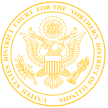close
Judges
expand_more
Rules
expand_more
Local Rules
Federal Rules
Internal Operating Procedures
General Orders
Alternative Dispute Resolution (Western Division)
Pattern Jury Instructions
Local Rule 78.5 Request for Decision/Status Report
Mediation Program for the Western Division
Local Rules for ADR
Clerk's Office
expand_more
CM/ECF
expand_more
Register for CM/ECF
CM/ECF User Guide
CM/ECF Quick Reference Guide
CM/ECF Training Videos
Register for CM/ECF Training Course
ECF Password Reset Request
General Order on Electronic Case Filing
Written Opinions
Pro Se / Representing Yourself
expand_more
Pro Se Forms
Federal Civil Case Forms
Guide to Filing a Case in Federal Court Without an Attorney
Guide to Understanding the Federal Courts
Settlement Assistance Program Appearance Form
Illinois Legal Aid Online – Pro Se Resources
Civics Education & Community Outreach
expand_more
History of the Court
Naturalization
Teachers/Organizations Visiting Court
Field Trips to Court Students and Organizations
About the Court
expand_more